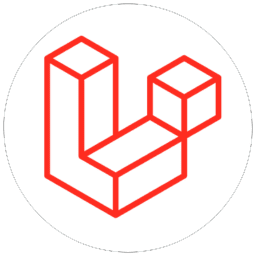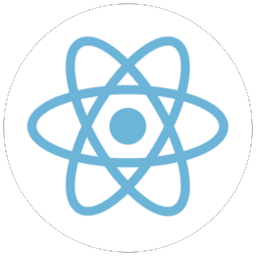WordPress Forms: Must-Have Fixes for Common Email Deliverability Errors
WordPress Forms: Must-Have Fixes for Common Email Deliverability Errors
WordPress forms are crucial tools for businesses across Ireland to connect with potential clients, handle enquiries, and collect important data. However, common email deliverability issues can mean that those valuable contact messages fail to reach your inbox, causing lost opportunities and frustration. At Heaventree, a trusted Galway-based web design and WordPress management company, we understand how critical it is for websites to function flawlessly—including their communication channels. In this article, we’ll explore the most frequent email deliverability errors linked to WordPress forms and practical fixes that Irish businesses can implement today.
Why Email Deliverability Matters for WordPress Forms
When you invest in a professionally designed website—whether from a top web design company in Galway or elsewhere in Ireland—the expectation is reliable communication. However, many small to medium-sized businesses experience “contact errors” from their WordPress forms without realising why emails sometimes disappear into spam folders or don’t arrive at all.
Email deliverability refers to the successful receipt of emails sent from your website’s forms to your email inbox. For businesses, especially in competitive markets, missing out on a timely inquiry could translate directly into lost sales or damaged reputations.
Heaventree works closely with clients across Galway and Ireland to enhance not only web aesthetics but also the functional reliability of websites, including fixing email issues through expert WordPress management solutions tailored for SEO and user experience.
Common WordPress Forms Email Deliverability Issues and How to Fix Them
1. Misconfigured SMTP Settings
One of the leading causes of WordPress form email problems is incorrectly set up SMTP (Simple Mail Transfer Protocol) configurations. By default, WordPress uses PHP’s mail() function, which is often flagged by mail servers as suspicious or spammy.
Solution:
Set up an SMTP plugin on your WordPress site so that emails are sent via a trusted mail server (such as Gmail, Outlook, or your web host) with proper authentication. This improves the chances of delivery and reduces emails being caught by spam filters.
Heaventree recommends and implements reliable SMTP setups for all its clients, ensuring higher email success rates as part of comprehensive WordPress maintenance plans.
2. Missing or Incorrect SPF, DKIM, and DMARC Records
Email protocols like SPF (Sender Policy Framework), DKIM (DomainKeys Identified Mail), and DMARC (Domain-based Message Authentication, Reporting & Conformance) help receiving mail servers verify that messages from your domain are legitimate.
When these DNS records are absent or incorrectly configured, your WordPress forms’ emails risk rejection or classification as spam.
Solution:
Ask your domain host or technical support (such as Heaventree’s hosting experts) to verify and set these up correctly. For businesses hosting websites in Ireland, checking with a local provider familiar with Irish email systems can be invaluable.
3. Incorrect Contact Form Plugin Configuration
Sometimes, the fault lies within the form plugin settings themselves—wrong “From” addresses, missing recipient emails, or outdated plugin versions can trigger contact errors.
Solution:
Keep your WordPress plugins updated and double-check the notification settings within the form plugin (e.g., WPForms, Gravity Forms). Ensure the “From” email is from your own domain rather than generic webmail addresses.
Heaventree offers ongoing website maintenance services, including plugin management, so your website and forms stay up-to-date and fully functional.
4. Email Being Marked as Spam
Even if emails get sent, they may end up in spam or junk folders due to domain reputation or message content issues.
Solution:
– Use consistent branding in emails.
– Avoid spam-trigger words in the form’s confirmation and notification emails.
– Ask recipients to whitelist your domain email address.
With Heaventree’s SEO website developers and Galway web design expertise, you gain not only visually appealing websites but also optimised backend settings that boost domain reputation and overall deliverability.
How Heaventree Supports Irish Businesses with WordPress Email Deliverability and Hosting
At Heaventree, our approach to website design in Galway and throughout Ireland goes beyond aesthetics. We provide end-to-end solutions, including WordPress Hosting in Ireland designed for speed, security, and reliability, crucial for proper email function.
In addition, our Website Maintenance Plans cover regular checks of forms and emails to pre-empt contact errors. This ensures your site consistently delivers your marketing messages and inquiries without hiccups, helping your business thrive online.
Whether you operate a small shop in Galway or a growing SME across Ireland, reliable web development and web hosting services contribute directly to the professionalism and trustworthiness your customers expect.
Practical Takeaways for Ensuring Smooth Email Deliverability on Your WordPress Forms
– Implement SMTP for your WordPress forms: This is often the single most effective step in fixing contact errors.
– Check and configure email authentication records: Ensure SPF, DKIM, and DMARC are set correctly in your DNS.
– Keep plugins and WordPress core updated: Avoid security loopholes and functionality issues.
– Monitor your domain’s email reputation: Use tools and occasional audits to stay ahead of deliverability problems.
If you’re unsure how to proceed or want help managing your website’s email infrastructure, Heaventree’s team of experts specialising in web design Galway and Ireland-wide hosting solutions are ready to support you.
—
Conclusion
Email deliverability errors from WordPress forms might seem technical, but they carry serious business consequences—missed messages mean missed opportunities. From SMTP fixes to correct DNS records and plugin configurations, these issues are entirely manageable with the right guidance.
Heaventree specialises in providing Galway businesses and Irish companies with savvy WordPress management and hosting Ireland services designed to keep your communication clear, timely, and trustworthy.
Explore our WordPress Maintenance Plans and WordPress Hosting Ireland offerings today to ensure your website’s contact forms never let you down. For personalised advice or to discuss your website needs, get in touch with Heaventree, your local Galway web design experts committed to your online success.